Letterhead, envelopes and business cards often create one of the first impressions of Michigan State University.
Consistency in design, color and type is important to reinforce the university’s identity. All university stationery (except for Intercollegiate Athletics) must display the Michigan State University wordmark and university seal as specified. No additional visual marks may be used. To order printed stationery and more, visit MSU’s print procurement site.
Letterhead
MSU letterhead includes the Michigan State University wordmark at the top and the university seal in the scholar’s margin. All college and department information appears within the scholar’s margin. MSU’s affirmative-action statement appears at the bottom of the scholar’s margin.
Myriad Pro is the recommended typeface for use on all MSU letterhead. However, the Arial typeface may be substituted if Myriad Pro is not available. (Myriad Pro may be ordered directly from adobe.com/type. The three weights used in the letterhead are Myriad Pro Bold, Semibold and Regular.)
Use of the Arial typeface is recommended for letterhead that is sent electronically.
DIRECTIONS
Enter text in the scholar’s (left) margin of the letterhead by either double clicking in the header area of the template document or going to “view” and selecting “header and footer.” Once you make your changes in the left margin, save the file as a template (.dot extension) and use as your custom template.
Open your custom template and type your letter or paste text in the content area. Then save that document as a Word document (.doc extension). Your template then remains intact.
If you want to change the margins on the second page of your document, slide the bottom rectangle of the left indent marker on the ruler to the desired measurement. If you have already inserted text on the second page, then all text on that page must be selected prior to making the margin change. If you do not see the ruler above your document, click the View tab (for Word 2007) and check the Ruler box in the Show/Hide Group. For Word 2003, click the View menu and then choose Ruler.

Envelopes
MSU stationery envelopes include only the Michigan State University wordmark and the appropriate contact information in the upper left corner.
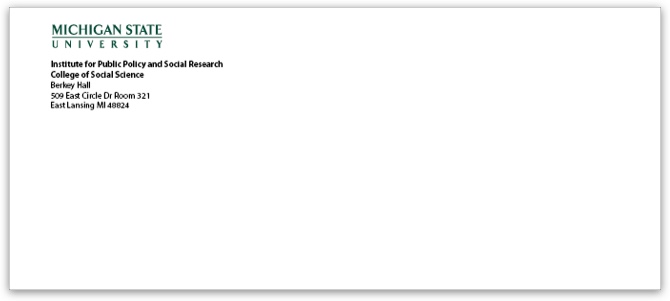
Business Cards
Business cards should use a horizontal format, with the Michigan State University wordmark at the top and the university seal on the left. Name, title, units and contact information appear in a single-column format.
An alternative design provides for printing a double-sided card in situations in which two separate addresses must be listed.
Cards using the horizontal format may include the SPARTANS WILL. tagline on the back of the card.
PERSONAL PRONOUNS OPTION
MSU-branded business cards now are available with or without personal pronouns. Previously, the ordering system did not offer the ability to add pronouns to cards.
New cards can be ordered via Spartan Marketplace on the University Procurement and Logistics website. Once you have logged into Spartan Marketplace:
- Click on “Go to supplier catalogs”
- Choose “Office Depot catalog”
- Choose business cards and the configurator form will come up, allowing you to customize your cards. You will be able to preview your card prior to placing an order.

Templates
Downloadable templates that follow brand guidelines are available for faculty and staff use. This will drive visual brand consistency, deliver high-quality design, save resources and reduce the time needed to produce these types of products. All templates are created in MS PowerPoint, which can be saved as high-resolution PDFs for printing.
Want to learn more?